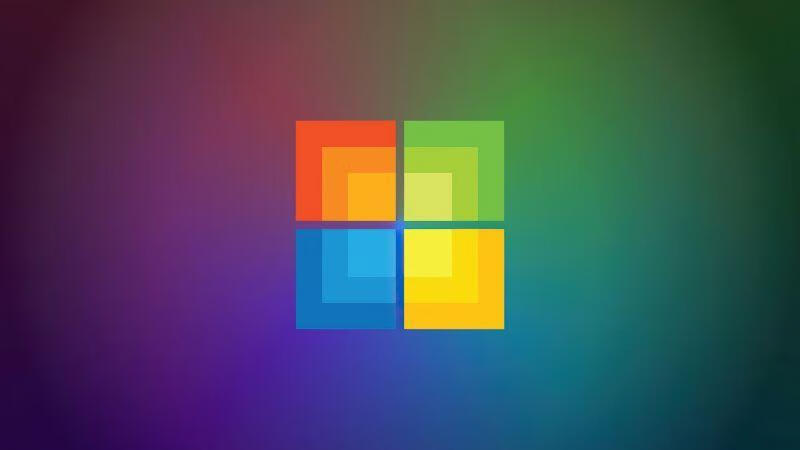
KMS激活工具KMS_VL_ALL_AIO迎来新版发布,详细版本号为v50,KMS_VL_ALL_AIO批处理激活脚本可智能解决方案,用于受支持的Windows及Office产品激活。智能KMS激活模式KMS38激活至2038年、在线KMS激活180天,激活不覆盖产品的永久激活,支持自动续期激活,Office零售版本转批量版,Office C2R的自动许可证转换等,AIO是传统版的升级版,绿色便携式多合一。
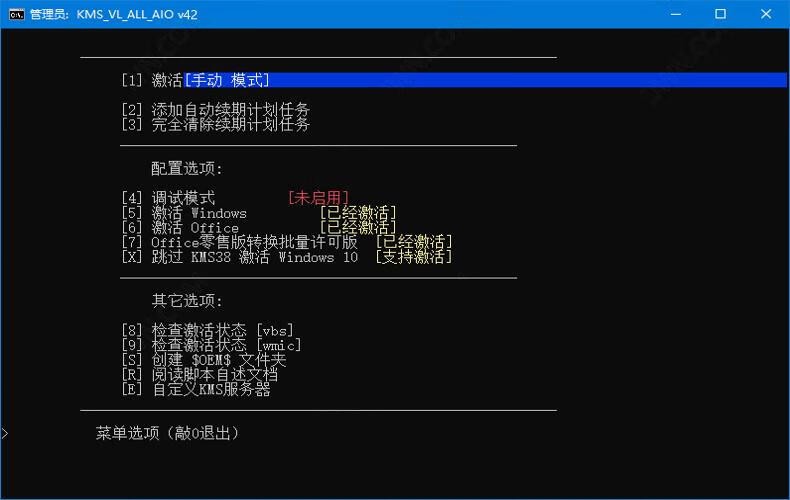
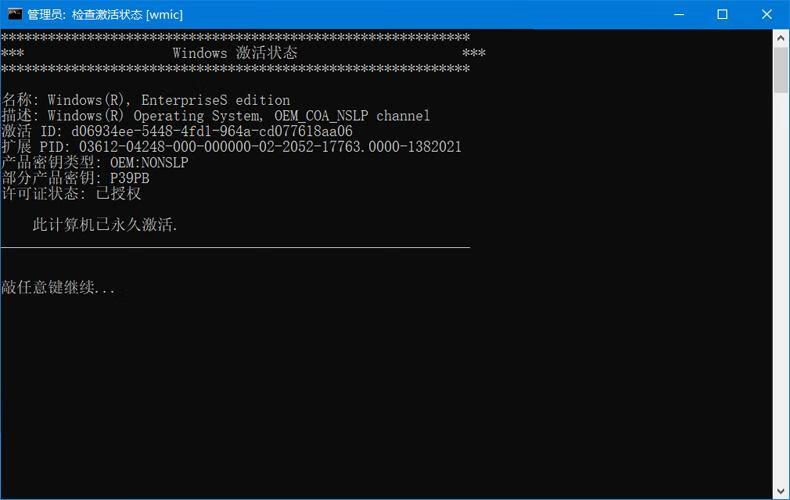
新版变化
KMS_VL_ALL_AIO 项目地址
github.com/abbodi1406/KMS_VL_ALL_AIO
2023.09.08 v50
- 修复了Office 2016 C2R 零售版的转换逻辑
以前第一次运行检测到Office 2019许可证/位置即使成功也会提示转换失败错误
- 添加了支持激活Windows 10 IoT Enterprise LTSC 2021(LCU 19044.2788)
- 更新 CleanOffice.ps1
- Acrivate.cmd:改进网络共享路径检测(仅对手动激活模式有效)
2023.02.27 v49
- 代码改进和修复
- 将cleanospp.exe替换为powershell脚本CleanOffice.ps1(感谢ave9858)
- 增强了Office 15.0 C2R检测功能,以区分零售<>批量产品
- 添加了在Office 16.0 C2R许可证集成商失败时.exe回退,以旧方式安装它们(使用slmgr.vbs/ospp.vbs)
2022.10.26 v48
- 新增Office C2R vNext覆盖选项
2022.05.29 v47
- 新增Windows 11 IoT企业版LTSC GVLK密钥
- 加入检查WinMgmt服务是否在运行时被禁用
- 将默认本地KMS服务器IP更改回为172.16.0.2
- 当Office C2R-R2V转换失败显示特定错误消息
- 增强了对WMI/SPP错误的检测
支持的产品:
- Windows 11、Windows 10、Windows 8、Windows 7
- Windows 11、Windows 10、Windows 8 企业G版(支持ARM64架构版)
- Windows Server 2022 / 2021 / 2019 / 2016 / 2012 R2 / 2008 R2
- Microsoft Office 2021 / 2019 / 2016 / 2013 / 2010 批量版的产品
不支持产品:
- Microsoft Office 零售版
- Microsoft Office UWP (Windows 10应用)
按照设计不支持 KMS激活以下Windows 版本:
- Windows 评估版
- Windows 7(Starter, HomeBasic, HomePremium, Ultimate)
- Windows 10(IoTEnterprise, IoTEnterpriseS, ProfessionalSingleLanguage…)
- Windows Server 2016-2022(Server Foundation, Storage Server, Home Server)
运行命令
/s 静默运行
/a 自动续期
/m 手动模式
/d 调试模式
/o 激活Office
/w 激活Windows
/e pseudo.kms.server 指定KMS服务器
/r 卸载移除所有KMS激活方式及续期计划
/c 关闭Office C2R-R2V零售版转换批量版
/x 默认不跳过Windows 10/11 KMS38激活
无人值守静默运行命令示例:
KMS_VL_ALL_AIO.cmd /s /w /x(激活Windows)
下载地址
可能会误报,介意请放弃
KMS_VL_ALL_AIO v50 中文版/英文版
https://url49.ctfile.com/d/14140249-55397412-14d909?p=nruan 密码:nruan
https://pan.baidu.com/s/1eCfw3RkfCTlIC4L56XASCQ?pwd=3cje
https://wwox.lanzout.com/b04zoiamj 密码:nruan


2022-07-31 11:05 50楼
这个怎用,界面上显示已激活,但打开office依然提醒我5天内激活,否则就不能用了
2022-04-11 16:38 49楼
这东西不错啊
2021-10-30 10:49 48楼
谢谢分享